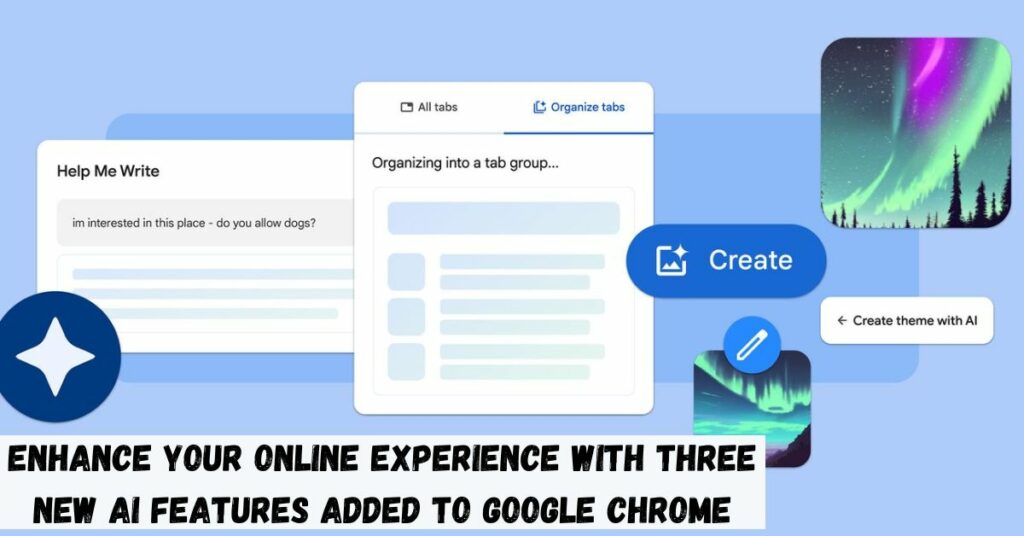Applying for a BJ’s Mastercard is a great way for BJ’s Wholesale Club customers to save money on petrol and get cash back on their purchases. Late fees and interest can quickly outweigh the value of any points you receive on a rewards credit card if you aren’t careful with your spending.
By signing up for an online account with BJ’s, you’ll have easy access to your account statements and can set up automatic payments. Access your BJ’s Mastercard or BJ’s World Mastercard account online at BJ’s Credit Card Account Center.
By Following the below steps, you can log in to your BJ Credit Card Account.
How To Register for a BJ’s Credit Card Login?
Comenity Capital Bank provides online access to BJ’s Credit Card Account Center. Comenity is the issuing bank for both BJ’s Mastercard and BJ’s World Mastercard.
In order to access your BJ’s Credit Card account online, you must first register. If you want to sign up and create an account with BJ’s, you’ll need to have your credit card number available. While there is currently no dedicated mobile app for BJ’s Credit Card from Comenity Bank, account opening can be done on any computer or mobile device.
To Register and Create a Login
- Visit BJ’s Credit Card Account Center at comenity.net/ac/bjs.
- Click “Register Now.”
- Enter your BJ’s credit card account number.
- Enter the zip code associated with the account.
- Enter the last four digits of your Social Security number.
- Click “Find My Account.”
- Follow the prompts to complete registration and create a login.
How To Log Into the BJ’s Credit Card Account Center?
You may be asked to verify your identity with a verification code provided to your email or mobile phone number whenever you access your BJ’s Credit Card Account Center from a new device. Access your account whenever you like once you get the code and enter it in the portal.
To Log Into Your BJ’s Credit Card Account
- Go to the BJ’s Credit Card Account Center.
- Click “Sign In.”
- Enter your username and password.
- Click the “Remember Me” box if you want to skip the verification process the next time you log in using the same device.
- Click “Sign In.
How To Retrieve a Username and Password?
You can access BJ’s Credit Card Account Center to reset your password and username if you have forgotten them. Your BJ’s credit card number is required to retrieve your lost username, but your username alone will allow you to reset your forgotten password.
To retrieve your BJ’s credit card account username or password:
- Visit BJ’s Credit Card Account Center at comenity.net/ac/bjs.
- Click “Sign In.”
- Click “Forgot Username/Password?” near the bottom of the sign-in box.
- Enter your BJ’s credit card account number or username.
- Enter the zip code associated with the account.
- Enter the last four digits of your Social Security number.
- Click “Find My Account.”
- Follow the prompts to recover your username or reset your password.
How To Make a BJ’s Credit Card Payment?
Comenity Capital Bank handles BJ’s credit card transactions. To find out how to pay your BJ’s credit card bill online, by mail, or by phone, read the steps below.
- By visiting breadfinancial.com and entering “BJ’s” in the “Search Brand Credit Cards” box, you can access Comenity’s online banking interface for BJ’s credit cards.
- Enter your bank’s account and routing numbers to link a checking or savings account to your profile.
Decide on a payment due date and enter the amount you wish to pay.
Comenity’s EasyPay system is a great alternative to signing up for an online account, and it’s available to everybody.
- To access your account using EasyPay, you’ll need your credit card number, billing address, and the last four digits of your Social Security number or another identifying identifier. Simply go to comenity.net/ac/bjs/ and click the “EasyPay” link to begin using EasyPay.
- Send your payment info in the form of a check.
Your account details will be lost if you use the EasyPay system. You’ll need to register for an account through the main account gateway to save time on future payments.
How To Make a BJ’s Credit Card Payment by Mail?
If you’d prefer to make your BJ’s credit card payment by mail, do the following:
- Write your desired payment amount on a check or money order.
- On the check, provide your full name as it appears on your statement and the last four digits of your credit card account number.
- Address the envelope to:
Comenity Capital Bank
P.O. Box 650966
Dallas, TX 75265-0966
This mailing address can also be found on your credit card billing statement.
How To Contact Customer Care Of BJ Credit Card?
Contact Customer Care with any inquiries you may have regarding your BJ’s Credit Card account by using the following options:
- Simply notify BJ’s Mastercard Customer Service at 1-855-269-1622 or BJ’s World Mastercard Customer Service at 1-844-271-2535.
- Use BJ’s Credit Card Account Center to communicate safely with other cardholders.
- Comenity Bank, P.O. Box 183003, Columbus 43218-3003, is where you should direct all correspondence.
Check out more articles like this: