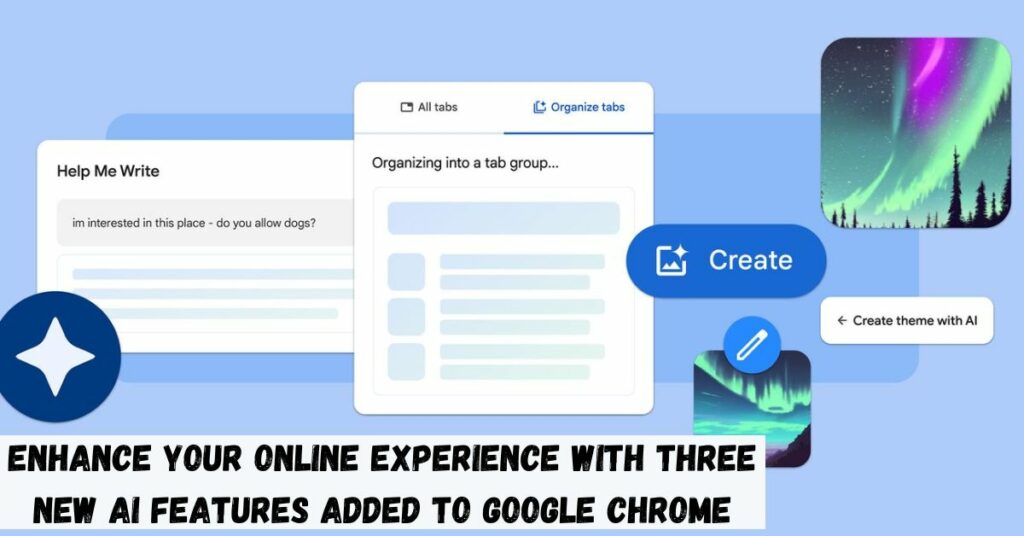Guess what? Google Photos on the Web just got a fantastic makeover with its brand-new editor! Following the recent makeover for Android tablets and Chromebooks, this update brings a breath of fresh air to your photo editing experience.
You’ll be delighted to explore the new editor’s features. And if you’re curious about the latest in gaming history, don’t miss the anticipated Atari 2600+ release date. Here’s the scoop: The first thing you’ll notice is a smart Suggestions tab that pops up, giving you quick options like Enhance, Warm, and Cool.
And if you’re a cool Google One subscriber, you’re in for a treat. You might spot extra features like Portrait light, Blur, Sky, Color, and HDR, adding that extra oomph to your editing options. (They hinted at this awesome update back in June, by the way.)
Now, get ready for an even more user-friendly Aspect Ratio feature. No more fussing around with tricky crop tools in fullscreen mode. Instead, you’ve got a range of cool presets to choose from Free, Original, Square, 16:9 (9:16), 5:4 (4:5), 4:3 (3:4), and 3:2 (2:3). These presets are like shortcuts to awesome cropping, and you can also easily drag and adjust your selection. And guess what? Rotation controls have your back, placed nicely at the bottom, along with a convenient Reset option.

Do you know that Rihanna and A$AP Rocky have expanded their family with the birth of their second child? The beloved “Diamonds” vocalist, 35, and her 34-year-old partner A$AP Rocky are overjoyed to announce the birth of their child:
Tweaking your photos to perfection? The Adjust option is your new best friend. They’ve made things even smoother by putting all those sliders right in front of you. No more digging around in different sections for Light, Color, and Pop adjustments. Plus, each slider comes with a neat icon from the Android/iOS app to keep things familiar and fun.
Now, let’s talk about Filters. They used to be the first thing you saw, but they’ve taken a step back to let the other cool features shine. They’re hanging out at the end of the line now, waiting for you to add that final touch to your masterpiece.
The best part? You don’t have to wait long to try out all these awesome changes. The redesigned editor is making its way to your screen, and when you open a picture, you might just spot a friendly blue message inviting you to give the new editor a spin. And here’s the cherry on top: whether you’re on your trusty mobile device or your reliable desktop, the Google Photos editor now looks and feels the same. Consistency for the win!
So, get ready to transform your photo editing game with Google Photos’ snazzy new web editor. It’s like a creative playground for your pictures, and the best part? You’re the one in charge!